Lunch Box System
School or Office Lunch System
- Created: 09/20/2018
- Update: 09/20/2018
- Email Support: support@ignitepros.com
- Video Install and Demonstration
- Ordering Lunch Demonstration
What is Lunch Box?
Lunch Box is a School or Office Pre-Order Lunch Program.
Lunch Box providers minimize waste with accurate ordering and preparation for the school or office.
Features
Main Features:
- PDF export to Avery Template L6023 so you can label the lunchs for each student
- Enable Lunch Ordering Times so you can only get order between certain times
- Two-Factor Authentication if needed for extra login security
- Very Customizable with Bread, Main, Filling Items, Lunch Times, Biscuits, Drinks Types that you can create/edit within the system
- Lunch Order History for Students
- Easy install with simple steps using install.php
- Full Log capability when things change or orders get added and deleted
- Table log of user logins and data modification
- Dual-user permissions groups (admin and basic user accounts)
- Admin Approvel prior to new user account setup for security
- Captcha™ math problem on login/forgot/register pages to protect from brute force attacks
- Full Feature Admin Section; with user managment, additional logs, and panel settings
- Clean user friendly interface
- Highly configurable (Commented Code)
- Audit Log on changes
- Self User Register/Forgot Password with link sent via email to protect against unauthorized forgot password attempts
- Version Update Check
- Import/Export Students/Contacts
- Please see demo to see all features
Main Dashboard Screen Explained:
1. - Shows User Login Events and recents changes to accounts
2. - Searches entire database for accounts by name or id
3. - Two reports show lunch orders via excel or pdf
4. - User can see their logs and update information/password
5. - Admin backend can view/add/edit users, logs and panel settings
6. - Expense Categories Breakdown
7. - Total Lunch orders Pending
8. - Total Lunch orders Completed
9. - Shows last 8 lunch orders pending/completed
10. - Shows last 4 boxes with count next to names for bread/main/drinks and biscuits
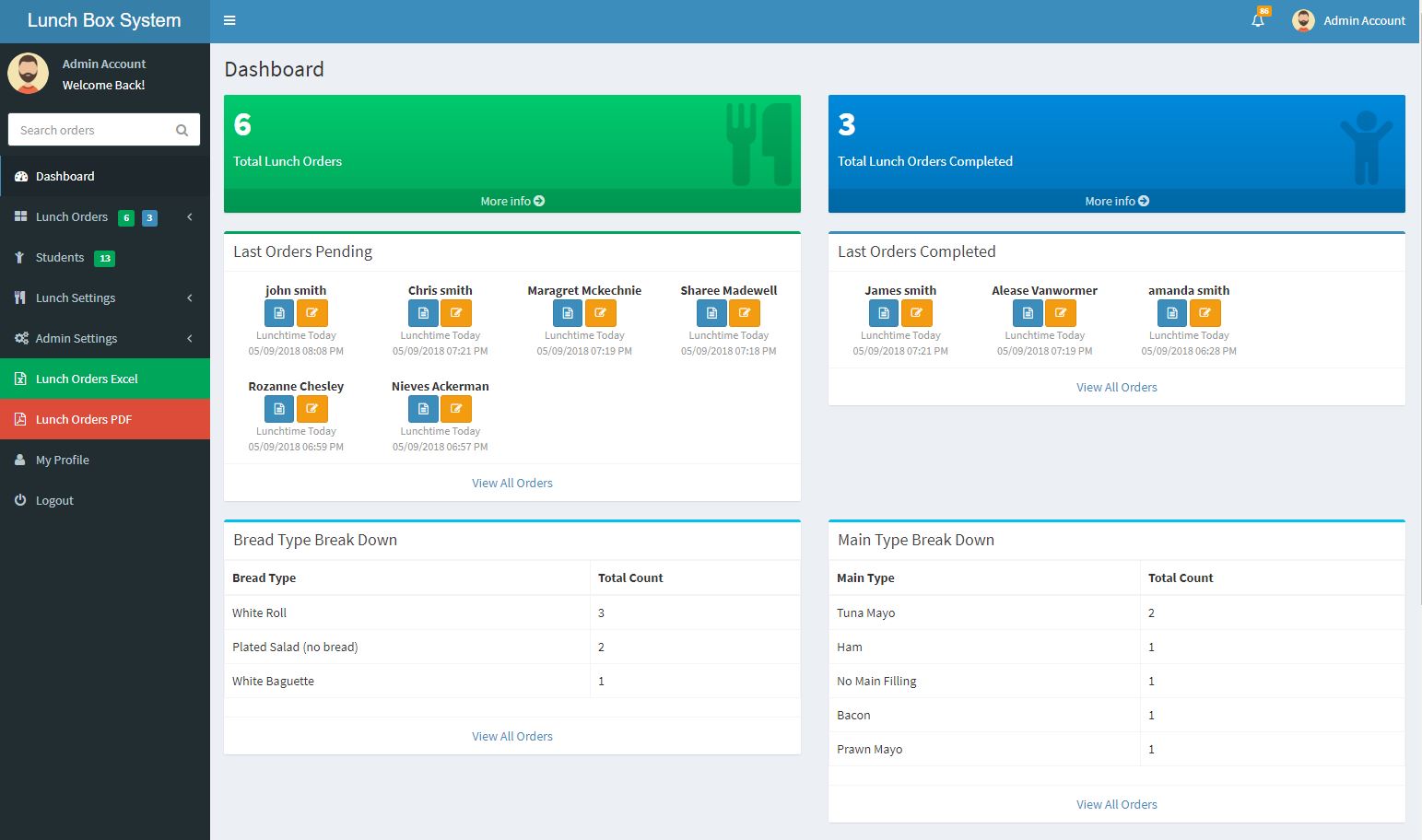
Installation
The installation of LunchBox System is very simple:
- Make sure you have a minimum of PHP 5.5 + Apache2.4 on you server
- Copy all files to your server using any FTP client (ie: filezilla, cuteftp)
- Login to PHPMyAdmin and create a database. You can name it anything you want
- Point your browser to the Client manager folder (example: http://yourwebsite.com/LunchBox)
- You should be redirected to your install.php (example: http://yourwebsite.com/LunchBox/install.php) then follow the step to install LunchBox System
- Sign in as (username: admin password: admin)
- Change admin password by clicking on my profile
- Create one or more user accounts
- Then Delete the file called install.php for security reasons"
Additional Notes:
- Becareful when deleting orders and students they cannot be recovered, Unless you are using some sort of backup system.
NOTE: You may need to logout/login for some changes to take effect or simply refresh the page.
Configuring Lunch Box System
You can set all configuration options by editing the core/config.php file and everything else can be change in the admin section under "Admin Settings"
All configuration options begin with comment explanation so read them carefully before changing them and most changes you can find our on the Site Settings Page.
To make changes to lunch order item please find all options under "Lunch Settings"
Compatibility
Lunch Box System is tested and compatibile with:
Browsers
- Microsoft Internet Explorer version 8, 9, 10 and 11
- Firefox
- Google Chrome
- Safari
Server Versions
- Minimum PHP 5.4 + Apache2.4
Operating Systems
- Windows (Tested with NTFS / Windows NT 6.1 build 7600 Windows 7)
- Mac OS X
(Tested on x86 and x64 platforms)
Liability
Although compatibile with most operating systems, we cannot guarantee that this software will run in every environment or together with any other application, without producing errors. Any liability for damage of any sort is hereby denied. You are solely responsible for your files, server and data
Copyright
Designed & developed by Ignite Pros, Inc.
This software uses open-source plugins such as bootstrap.
FAQ
Why would a registered new users have trouble logging in ?
Admin must edit user in Admin Setting > Users List, and set to "Active" and save user.
Why would password forgot option not work?
Please check Admin Settings > Site Settings and make sure you have a contact email set and that your webserver has mail enabled.
New features/fixes for Program ?
Please contact us to discuss new features as well as any bugs you might find.
Change Log
Version upgrades are free. Please contact us if you need help installing.
Version 1.0.0 - 05 September 18
- * Initial Release
Credits
Thanks so much to:
Aylee for logo/image design
Thanks to open-source guys at:
bootstrap and jquery